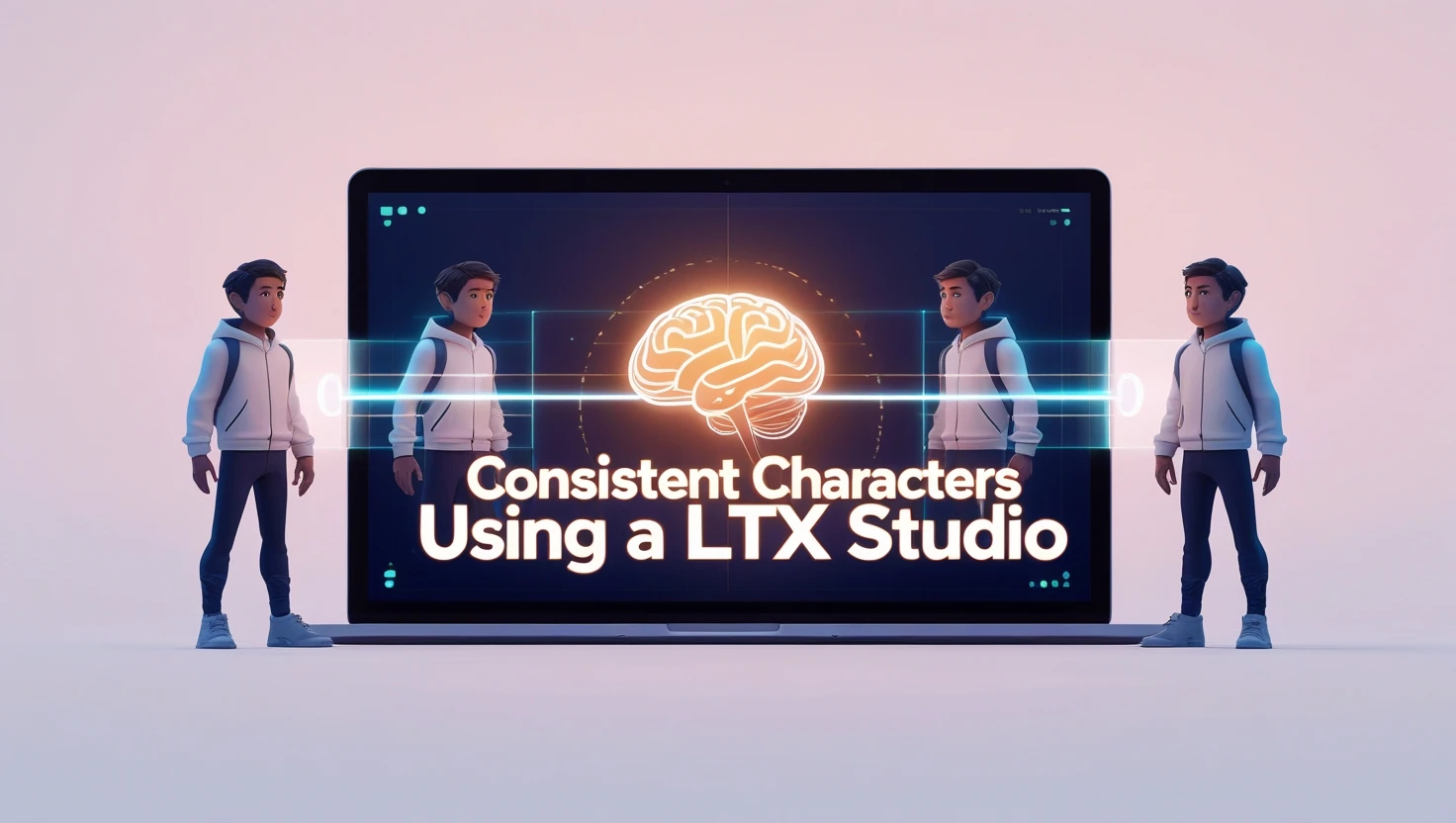Looka AI: How does it simplify Branding for non-designers "a step-by-step guide"

Hey there! Ever felt stuck on branding because you’re not a designer? I get it, I’ve been there. But here’s the good news: Looka AI is the game-changer you’ve been waiting for. Trust me, you won’t want to miss what’s coming up next.
What is Looka AI?
Looka AI is an all-in-one branding tool designed to simplify the process of creating a brand identity for non-designers. From generating business names to crafting free logos, it’s your go-to resource for all things branding.
The Looka AI Advantage:
So, you’re probably wondering, “What makes Looka AI stand out from the rest? Great question! It’s not just about making logos or generating business names; it’s about the entire experience. Let’s dive into the specifics.
Speed and Efficiency
You know how time-consuming branding can be, right? Well, Looka AI flips the script on that. When I tried it out, I was amazed at how quickly I could make real-time adjustments to my logo. No more waiting for a designer to get back to me; it was all happening right before my eyes.
And let’s talk about brand kits. Normally, gathering all your branding elements takes forever, but with Looka AI, it’s a snap. You can rapidly create a brand kit that includes everything from your logo to your color palette. It’s like having a branding agency in your pocket.
User-Friendly Interface
You know how some design tools make you feel like you need a degree in graphic design just to get started? Not Looka AI. When I first logged in, I was greeted with an intuitive interface that even a complete beginner could navigate.
But what really caught my eye was the step-by-step guidance. It’s like having a personal design assistant. As I went through the process of creating a logo, Looka AI was there at every step, offering tips and suggestions. Honestly, it felt like a walk in the park, and I didn’t need any design skills whatsoever.
Unveiling the Magic of Looka’s Business Name Generator
Before we dive into the features, let’s address the elephant in the room: naming your brand. It’s the first hurdle, and it’s a big one. But what if I told you that Looka’s Business Name Generator is here to make that process a breeze.
But, before you dive into designing that eye-catching logo with Looka AI, there’s something you should know. If you type “Looka AI” directly into your search bar, you’ll be taken straight to the logo creation steps. But if you’re still in the brainstorming phase for your business name, you’ll want to take a slight detour. Type “Looka AI Business Name Generator” into your search bar instead. This will lead you to the Business Name Generator, which is a total game-changer for naming your brand. Once you’ve got that perfect name, then you can dive right into designing your logo with Looka AI. Trust me, this little tip will save you time and set you on the right path.
Why Looka’s Business Name Generator is a Game-Changer?
Ever been stuck on the name for your brand? Trust me, you’re not alone. But that’s where Looka’s Business Name Generator comes in. It addresses that initial hurdle head-on, making it easier than ever to find the perfect name for your brand.
But here’s the kicker: it’s not just about generating a list of names. With just one click, you can check domain and social handle availability. Imagine the time you’ll save!
Step-by-Step Guide: How to Generate a Business Name with Looka
So, you’re ready to pick a name for your brand, but you’re not sure where to start? Don’t worry, I was in the same boat. But Looka’s Business Name Generator makes it so simple, you’ll wonder why you were stressing in the first place.
First things first, you’ll enter a keyword or two that best describes your brand. For example, let’s say I want to design a logo for a website or blog about AI tools guides, like mine “uraiguide”
I’d start by entering keywords like ‘AI,’ ‘tools,’ or ‘guides.’ From there, Looka takes over, generating a list of potential names for my website or blog. And the best part? It’s all happening in real time.
- The Role of Keywords and Abstract Ideas in Name Generation:
But what if you’re not sure about the keywords? Looka’s got you covered. You can also explore names based on abstract ideas or even your industry. It’s incredibly flexible, and that’s what makes it stand out. You’re not just stuck with generic names; you can get really creative here.
Versatility in Name Generation:
One of the things that really impressed me about Looka’s Business Name Generator is its versatility. You’re not boxed into one type of name; you’ve got options, and who doesn’t love options? Let’s break it down.
- Traditional Names: Ideal for a Literal Business Name
If you’re in a traditional industry and you want a name that says exactly what you do, Looka has you covered. For example, if you’re starting a real estate business, you might get suggestions like “Homestead Properties” or “Urban Living Realty.”
- Invented Names: Innovative and Easier to Trademark
Want to stand out from the crowd? Invented names are your go-to. They’re unique, catchy, and generally easier to trademark. Think names like “Zynga” or “Spotify.”
- Compound Names: Popular in Tech, Modern and Descriptive
These are the names you often see in the tech world. They’re modern, descriptive, and they capitalize the second word for distinction. Names like “Snapchat” or “WhatsApp” fall under this category.
- Multiword Names: Elegant and Discerning
If you’re going for a more elegant vibe, multiword names are where it’s at. These are names like “The Artisan Bakery” or “Pure Mountain Spring Water.”
How to Check Domain and Social Handle Availability?
First things first, you’ll want to check for domain availability. When I was brainstorming names for my AI blog, Looka was a lifesaver. It instantly showed me if the .com domain was available for my chosen name. But it doesn’t stop there; Looka also checks social handle availability across key platforms like Twitter and Instagram.
So, before you get too attached to that perfect blog name, make sure it’s actually available where it counts. Trust me, you don’t want to find out too late that someone else is already using it.
Tips for Trademarking Your Business Name:
Now, If you’re serious about your brand, you’ll want to make sure no one else can use your name. Looka even links you to the U.S. Trademark Office for a more thorough search. In my experience, invented names related to my businesses were generally easier to trademark, so keep that in mind when making your final decision.
Next Steps After Finding the Perfect Name :
You’ve done it! You’ve found a name that not only resonates with you but is also unique and available. So, what’s next? Let’s dive into the exciting steps that follow.
Registering a Domain and Designing a Logo
Now that you’ve got your name and logo, it’s time to build your brand. With Looka, you can create a complete brand kit that includes everything from business cards to social media templates. It’s empowering to have all these tools at your fingertips. When I was building a brand for my blog, I felt like I had a full-fledged marketing team supporting me, but it was just me and Looka.
there are a ton of domain providers out there, but Looka checks availability and even directs you to DOMAIN.com, one of the oldest and most trusted providers in the game since 1998. How cool is that?
And here’s the cherry on top: You can dive right into designing your logo as soon as you’ve secured your domain. Looka’s got you covered every step of the way.
The Looka AI Branding Journey:
Now that you’ve got your perfect name and domain, it’s time to dive into the branding journey with Looka AI. Trust me, this is where the fun really begins.
Logo Creation:
Creating a logo is often seen as a daunting task, but with Looka AI, it’s a breeze. Let’s walk through the process.
- Selecting Industry and Preferences
The first step is to select your industry. When I was working on my blog brand, I chose the “tech” industry. Looka then asked me about my color preferences and style.
- AI-Driven Logo Suggestions and Real-Time Adjustments
Once you’ve input your preferences, Looka’s AI goes to work, generating a variety of logo suggestions. What blew me away was the real-time adjustments. I could tweak the logo on the spot, seeing the changes instantly. For my blog project, I was able to create a logo that felt both modern and aligned with the tech industry.
Crafting a Brand Identity :
A logo is just the tip of the iceberg when it comes to branding. A cohesive brand identity is what sets you apart and makes you memorable. So, how does Looka AI help with that? Let’s find out.
- How looka’s AI Suggests Color Schemes, Fonts, and Symbols
After you’ve got your logo, Looka AI doesn’t stop there. It suggests color schemes, fonts, and symbols that align with your brand’s vibe. When I was crafting an identity for my “Facebook”-related project, Looka offered a range of color palettes that were not only trendy but also conveyed the right emotions.
- Creating a Cohesive Brand Identity with Looka’s Brand Kit
The final step in crafting your brand identity is pulling it all together, and Looka’s Brand Kit is perfect for this. It compiles everything—your logo, color scheme, fonts, and more—into one cohesive package. For my “ai blog” project, having a brand kit made it incredibly easy to maintain consistency across various platforms.
Beyond Logos: Looka’s Comprehensive Branding Solutions:
You might think Looka AI is all about logos and brand names, but it’s so much more. Let’s take a look at some of the other branding solutions it offers, starting with business cards.
Business Cards:
Business cards are often the first tangible piece of your brand that people get to hold. So, how does Looka AI ensure they’re as impressive as the rest of your branding?
- How Looka’s AI Designs Business Cards That Align With Your Brand Identity
When I decided to create business cards for my “ai blog” project, I was thrilled to see that Looka’s AI already had designs that matched my brand identity. It suggested layouts, color schemes, and even the placement of my logo.
- The Ease of Editing and Exporting
What I loved most was the ease with which I could edit the business cards. Want to change the font? Easy. Need to update the contact info? No problem. And once you’re satisfied, exporting the design is a breeze. For my project, I was able to download high-resolution files ready for printing.
Social Media Posts:
In today’s digital age, your social media presence is as crucial as any other aspect of your brand. So, how does Looka AI help you make a splash online?
- AI-Generated Social Media Post Designs
I was genuinely impressed when I discovered that Looka AI could also design social media posts. For my project, it generated post designs that were in line with my brand’s color scheme, fonts, and overall vibe.
- Customization Options
But what if you want to add a personal touch? Looka AI has got you covered. The customization options are endless. You can change the text, swap out images, and even tweak the layout. When I was working on my project, I found it incredibly easy to make the posts my own.
Email Signatures
You know how a professional email signature can make all the difference, right? It’s like your digital business card. When I explored Looka AI’s email signature feature, I was pleasantly surprised.
- Crafting a Professional Email Signature with Looka’s AI
First off, let me tell you, it’s not just about slapping your name and contact info at the bottom of your emails. Looka AI takes it to the next level. You get to choose from various templates that align with your brand identity. And guess what? You can even add your newly designed logo right there in the signature.
- The Simplicity of Integrating it Into Your Email Program
Now, you might be wondering, “How do I get this signature into my email?” Trust me, it’s a breeze. Looka AI provides easy-to-follow instructions for integrating your new, snazzy email signature into popular email programs like Gmail. No need to fumble around with HTML code or settings; it’s pretty much plug-and-play.
Looka Products Pricing:
You have two ways to purchase your logo:
-
The First option: is to purchase the logo and the brand kit, which is highly recommended to get all of Looka’s features. But if you only need the logo, don’t worry; Looka has another plan.
-
the second option: If you just need a logo and nothing else, Looka has got you covered.
The best part? You only pay when you’re absolutely thrilled with your logo. That’s right, you can tinker around, make adjustments, and see it all come to life without spending a dime upfront. And let’s talk about cost for a second. The price for getting a logo through Looka is a real bargain compared to hiring a designer. So, whether you’re going all-in with the brand kit or just need a logo to get started, Looka offers flexibility without breaking the bank.
Practical Tips and Troubleshooting:
Alright, you’ve got the basics down, but how do you really get the most out of Looka AI? In this section, we’ll go through some practical tips and troubleshooting advice to help you navigate any bumps on the road to branding success.
Making the Most of Looka’s Editor:
So, you’ve got Looka AI up and running, and you’re excited to start designing. But wait, how do you make the most out of this editor? Don’t worry; I’ve got you covered.
- Tips for Customizing Designs
When I first navigated through Looka’s editor, I was thrilled to see the plethora of customization options. You can tweak everything from colors to fonts, and even the tiniest design elements. Trust me, it’s a designer’s playground, even if you’re not a designer.
- How to Effectively Use Looka’s Editor for Various Branding Assets
Now, let’s talk about versatility. Looka’s editor isn’t just for logos; you can use it for business cards, social media posts, and even email signatures. When I switched from designing a logo to creating a business card, the transition was seamless. The editor guided me through the process, suggesting design elements that aligned with my existing brand identity.
So, there you have it. These practical tips should help you navigate Looka’s editor like a pro. Whether you’re a design novice or a seasoned pro, these tips are designed to make your life easier and your brand stronger.
Read More :
- Mastering Bezi AI: The Ultimate Guide for 3D Designers
- Looka AI: How does it simplify Branding for non-designers “a step-by-step guide”
- How to Use Evoto AI for Impressive Portrait Retouching -step by step guide
- How to Create 3D Masterpieces with LeiaPix converter : A Step-by-Step Guide
Conclusion:
If you’ve been with me on this journey, using the example of designing a logo for a company like Facebook, you’ve seen firsthand how Looka AI can revolutionize your branding process. It’s not just for the pros; it’s for anyone who wants to take control of their brand’s identity without the hassle and the hefty price tag.
Whether you’re just getting started or you’re already a branding expert, Looka AI offers something for everyone. From generating a unique business name to crafting a cohesive brand identity, this tool has got you covered.
So, what are you waiting for? Dive in and experience the magic of Looka AI for yourself. Trust me, your brand will thank you.
FAQ:
Q: Is Looka logo legit?
A: Yes, Looka AI is a legitimate service trusted by over 20 million businesses for their custom logos and branding needs.
Q: Does Looka AI provide customer support?
A: Absolutely, Looka AI offers live support via chat, email, and phone every day of the week between 9 AM – 5 PM GMT -5. You’ll be connected with a real representative, not a robot.
Q: Can you use Looka for free?
A: Yes, you can use Looka AI for free to design, edit, preview, and save as many logos as you want. However, downloading and owning the copyright requires a purchase.
Q: Can I cancel my Looka subscription?
A: Certainly, you can cancel your Looka AI subscription. If you’re eligible for a refund or have questions, you can contact their support at [email protected].