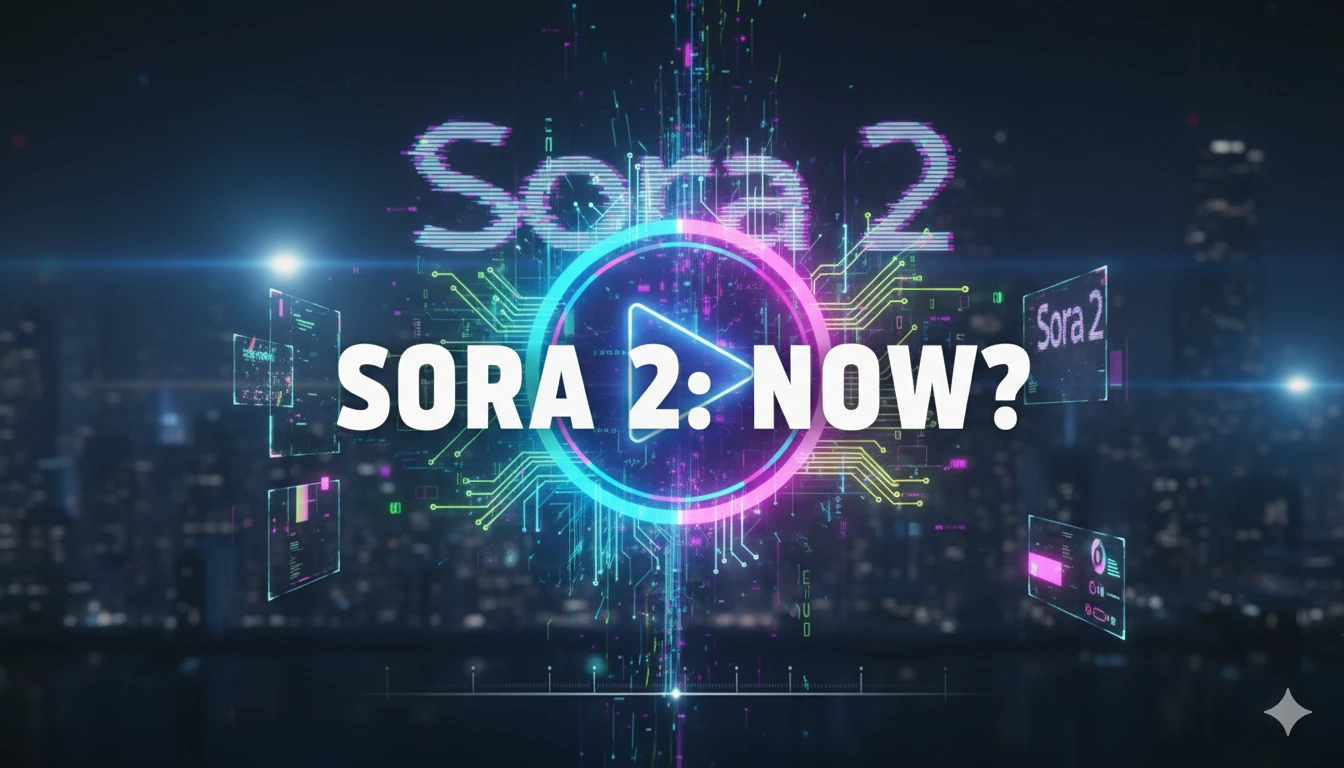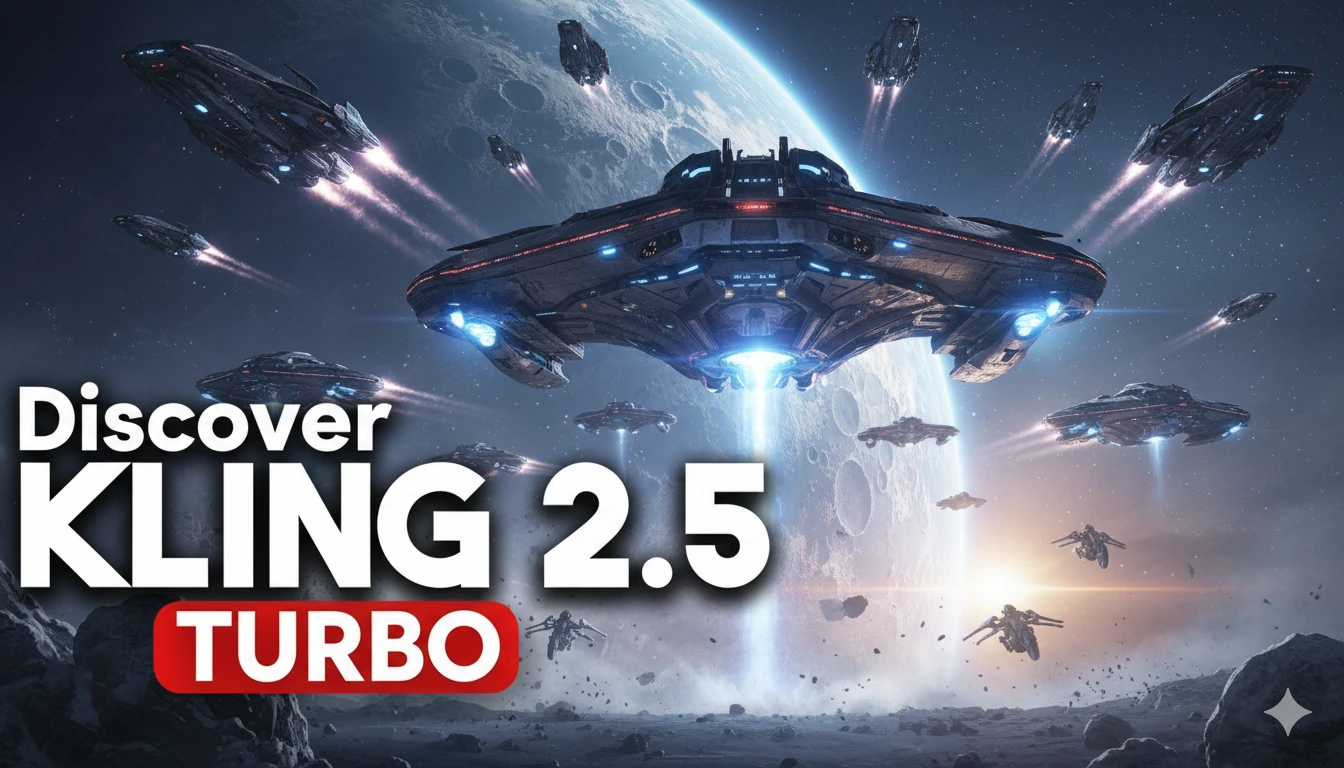
What if you could turn a simple idea into a movie-quality video clip? That’s the promise of today’s AI, and Kling 2.5 Turbo is one of the most exciting tools making it a reality. My journey into AI creation has been a wild ride—from turning simple images into mind-bending 3D animations with the LeiaPix converter to tackling narrative storytelling and consistent characters with LTX Studio. I’m always looking for the next big leap forward.
Lately, I’ve been blown away by the progress in pure video generation from models like Luma AI’s Ray3, and now Kling 2.5 Turbo has captured my full attention. It’s built to understand the language of cinema, from emotion to camera angles, giving you an incredible level of creative control.
In this guide, I’ll share everything I’ve learned. I’ll show you what makes Kling so special, how it stacks up against others, and give you a practical walkthrough so you can start creating your own video masterpieces today.
What is Kling 2.5 Turbo?
Kling 2.5 Turbo is a generative AI model developed by Kuaishou Technology, the parent company of popular short-form video apps like Kwai. It specializes in converting text descriptions (text-to-video) and static images (image-to-video) into high-fidelity, dynamic video clips.
This isn’t just another incremental update in the AI space. Kling 2.5 Turbo represents a significant leap forward, building upon the foundations of its predecessors to deliver results that are more fluid, realistic, and faithful to the user’s creative vision. Its core mission is to bridge the gap between imagination and final product, allowing anyone to become a video director. The model’s architecture is fine-tuned to understand not just objects and actions, but also the underlying physics, emotions, and cinematic styles that make a video compelling.
The Core Features That Set Kling 2.5 Turbo Apart
While the AI video market is becoming crowded, Kling 2.5 Turbo distinguishes itself with a suite of advanced features designed for creative control and visual excellence.
Unparalleled Motion Fluidity and Physics Simulation
One of the biggest challenges in AI video has been creating motion that looks natural. Kling 2.5 Turbo excels here. It demonstrates a sophisticated understanding of real-world physics, rendering movements that are smooth and believable. Whether it’s the subtle sway of a tree in the wind, the complex motion of a gymnast, or the splash of liquid, the model simulates these actions with remarkable accuracy, avoiding the “jerky” or “floaty” feel common in earlier AI videos.
Advanced Prompt Adherence and Semantic Understanding
At its heart, Kling 2.5 Turbo is a master of interpretation. It possesses an enhanced ability to understand complex and nuanced prompts. You can describe intricate scenes with multiple subjects, specific actions, and a desired mood, and the model will translate that text into a coherent video with impressive fidelity. This deep semantic understanding means less time spent re-rolling generations and more time refining your creative ideas.
Lifelike Character Expressions and Consistency
Creating believable human characters is a major hurdle for AI. Kling 2.5 Turbo makes significant strides in this area. It can generate characters with detailed and subtle facial expressions, conveying emotions like joy, sorrow, or determination. Furthermore, it maintains better character consistency throughout a clip, ensuring the person in the first frame looks like the same person in the last—a critical element for storytelling.
Director-Level Camera Control
This is where Kling 2.5 Turbo truly shines for aspiring filmmakers. You aren’t just a prompter; you’re a director. The model allows you to specify camera movements and shot types directly in your prompt. You can request a “dolly zoom,” a “sweeping aerial shot,” a “low-angle shot,” or a “fast-paced tracking shot” to add professional-grade dynamism and a specific narrative perspective to your creations.
High-Resolution Cinematic Aesthetics
The output from Kling 2.5 Turbo is designed to look good. It generates videos in high resolution with excellent lighting, color grading, and texture. It can replicate various film styles, from the look of vintage 8mm film to the hyper-realistic polish of a modern blockbuster, giving you the flexibility to match your video’s aesthetic to your story.
Versatile Generation Modes: Text-to-Video and Image-to-Video
Kling 2.5 Turbo offers two primary creative workflows:
- Text-to-Video: The classic approach where you write a detailed description of the scene you want to create.
- Image-to-Video: You can upload a source image and provide a prompt to animate it. This is perfect for bringing characters to life, adding motion to a static landscape, or creating dynamic effects based on an existing visual.
How Does Kling 2.5 Turbo Compare to Competitors like Sora and Runway?
To truly understand Kling’s place in the market, it’s helpful to compare it to other leading AI video generators.
| Feature | Kling 2.5 Turbo | OpenAI’s Sora | Runway Gen-3 |
|---|---|---|---|
| Accessibility | Available on several third-party platforms. | Currently in limited access for researchers and select creators. | Widely available through a subscription model. |
| Primary Strength | Cinematic control, character expression, and motion physics. | World simulation, long-form coherence, and complex object interaction. | Creative tools, style control, and a suite of editing features. |
| Video Length | Typically generates shorter clips (e.g., 5-10 seconds). | Can generate clips up to one minute long. | Generates clips up to 10 seconds, with extensions possible. |
| Ease of Use | Relatively straightforward prompt-based interface. | Not yet publicly available for general use. | User-friendly interface with many advanced controls. |
| Best For | Short films, dynamic ads, and character-focused scenes. | Complex narrative scenes and concept visualizations. | Artists, designers, and creators needing a full creative suite. |
Kling 2.5 Turbo vs. OpenAI’s Sora
Sora made waves with its incredible ability to simulate complex physical worlds and generate longer, coherent videos. However, it remains largely inaccessible to the public. Kling 2.5 Turbo, while currently generating shorter clips, is available for use now and offers a level of directorial control over camera work and character emotion that is a key differentiator.
Kling 2.5 Turbo vs. Runway
Runway has established itself as a powerful creative suite with a wide array of tools beyond simple text-to-video. Kling 2.5 Turbo competes by focusing intensely on the quality of motion and the cinematic feel of its output. For users whose primary goal is to generate the most realistic and fluid video clip from a prompt, Kling often has the edge.
A Practical Guide: How to Use Kling 2.5 Turbo
Getting started with Kling 2.5 Turbo is surprisingly simple. Here’s a step-by-step walkthrough to guide you from your first idea to your final video.
Step 1: Accessing the Platform
Kling 2.5 Turbo is not available through a standalone website from its developers. Instead, it is integrated into various third-party AI creativity platforms. Popular options include ImagineArt and Pollo AI. You’ll need to create an account on one of these platforms to access the model.
Step 2: Choosing Your Generation Mode
Once you’re in the video generation studio, you’ll see two main options:
1. Text to Video: Start with a blank canvas and a text prompt.
- Image to Video: Upload a starting image to animate.
Select the mode that best fits your project.
Step 3: Crafting the Perfect Prompt (Text-to-Video)
This is the most crucial step. Your prompt is your script, your storyboard, and your directorial notes all in one. Be as descriptive as possible. We’ll cover advanced techniques in the next section, but for now, focus on including the subject, action, setting, and style.
- Example:
A majestic golden eagle soars through a snow-capped mountain range during a vibrant sunrise, cinematic, 8k, hyperrealistic.
Step 4: Uploading Your Source (Image-to-Video)
If you chose Image-to-Video, upload a high-quality image. For best results, use an image with a clear subject and background. In the prompt box, describe the motion you want to see.
- Example Image: A portrait of a smiling woman.
- Example Prompt:
Her hair gently blows in the wind, she blinks slowly and her smile widens slightly, soft lighting.
Step 5: Fine-Tuning with Advanced Settings
Most platforms offer settings to refine your output:
- Aspect Ratio: Choose the shape of your video (e.g., 16:9 for widescreen, 9:16 for social media).
- CFG Scale (Classifier-Free Guidance): This slider controls how strictly the AI adheres to your prompt. A lower value gives the AI more creative freedom, while a higher value makes it follow your prompt more precisely.
Step 6: Generating and Reviewing Your Video
Click the “Generate” button and wait for the AI to work its magic. This can take anywhere from a few seconds to a couple of minutes. Once complete, review the video. Don’t be discouraged if the first result isn’t perfect. Tweak your prompt, adjust the settings, and try again. Iteration is key to mastering AI video generation.
Mastering the Art of the Prompt: Tips for Cinematic Results
A good prompt is the difference between a generic AI clip and a piece of cinematic art. Here’s how to elevate your prompting game with Kling 2.5 Turbo.
Be Specific: The Power of Detail
Vague prompts lead to vague results. Instead of just describing what’s happening, describe how it’s happening.
- Basic Prompt:
A car driving on a road at night. - Cinematic Prompt:
A vintage red sports car speeds down a wet, neon-lit city street at midnight, reflections glistening on the asphalt, cinematic low-angle tracking shot.
Direct the Camera
Use cinematic language to control the camera and create a professional look. Include terms like:
- Shot Types:
wide shot,medium shot,close-up,extreme close-up - Camera Angles:
low-angle shot,high-angle shot,eye-level shot - Camera Movements:
panning shot,tilting shot,dolly zoom,crane shot,handheld shaky cam
Define the Atmosphere and Lighting
Lighting is everything in cinematography. Use descriptive words to set the mood.
golden hour lighting,dramatic noir shadows,soft, ethereal morning mist,harsh midday sun,flickering candlelight
Specify Character Actions and Emotions
Bring your characters to life by detailing their actions and inner state.
- Basic Prompt:
A sad man. - Cinematic Prompt:
A man sits alone on a park bench under a single streetlamp, head in his hands, his shoulders shaking with silent sobs, a single tear rolling down his cheek.
Leverage Stylization Cues
Tell Kling 2.5 Turbo what style you’re aiming for. This can dramatically influence the final look and feel.
in the style of an epic fantasy film,8mm vintage film footage,gritty sci-fi anime,shot on IMAX,Unreal Engine 5 hyperrealism
**READ MORE : **Luma Dream Machine : How I create Perfect Prompts
What Can You Create? Real-World Use Cases for Kling 2.5 Turbo
The potential applications for this technology are vast and growing every day. Here are just a few ideas to get you started:
Short Films and Cinematic Scenes
For independent filmmakers and storytellers, Kling 2.5 Turbo is a game-changer. It allows you to create stunning establishing shots, visualize complex scenes, or even produce entire animated short films without a massive budget or team.
Dynamic Marketing and Product Videos
Businesses can create eye-catching advertisements and product showcases in minutes. Imagine animating a product to show its features in action or creating a lifestyle video that captures the essence of your brand, all from a text prompt.
Engaging Social Media Content
Creators on platforms like TikTok, Instagram Reels, and YouTube Shorts can produce unique, viral-worthy content that stands out from the crowd. Create mesmerizing loops, animated memes, or short narrative clips to captivate your audience.
Educational and Documentary-Style Clips
Educators and content producers can generate historical reenactments, scientific visualizations, or nature documentary clips that would otherwise be impossible or expensive to film.
Prototyping and Concept Visualization
Artists, game developers, and architects can use Kling 2.5 Turbo to quickly prototype ideas and visualize concepts. Create an animated storyboard for a film or see what a character’s signature move looks like in motion.
FAQ:
Is Kling 2.5 Turbo free to use?
Yes, Kling 2.5 Turbo is currently free to use on a limited trial basis for users who are granted access from the official waitlist. This access is managed through the KwaiCut (快影) application. Its developer, Kuaishou, has not yet announced a permanent free tier or widespread public availability.
Can Kling 2.5 Turbo generate audio or sound?
No, Kling 2.5 Turbo does not generate audio. It functions exclusively as a video synthesis model, producing silent video clips based on text prompts. To add sound effects, music, or dialogue, you must use separate, third-party video or audio editing software after the video has been generated.
What is Kling 2.5 Turbo Pro and what makes it superior to previous versions?
Kling 2.5 Turbo Pro is the model’s advanced, high-performance generation mode. It is superior to past versions due to a combination of enhanced technical capabilities that provide greater creative control and higher fidelity output for users.
- Video Length: Extends generation to a maximum of 3 minutes.
- Video Quality: Supports true 1080p Full HD resolution for crisp, detailed output.
- Intelligent Features: Introduces advanced functions like changing aspect ratios mid-generation.
- Improved Realism: Features state-of-the-art physics simulation for more realistic movement and interactions.