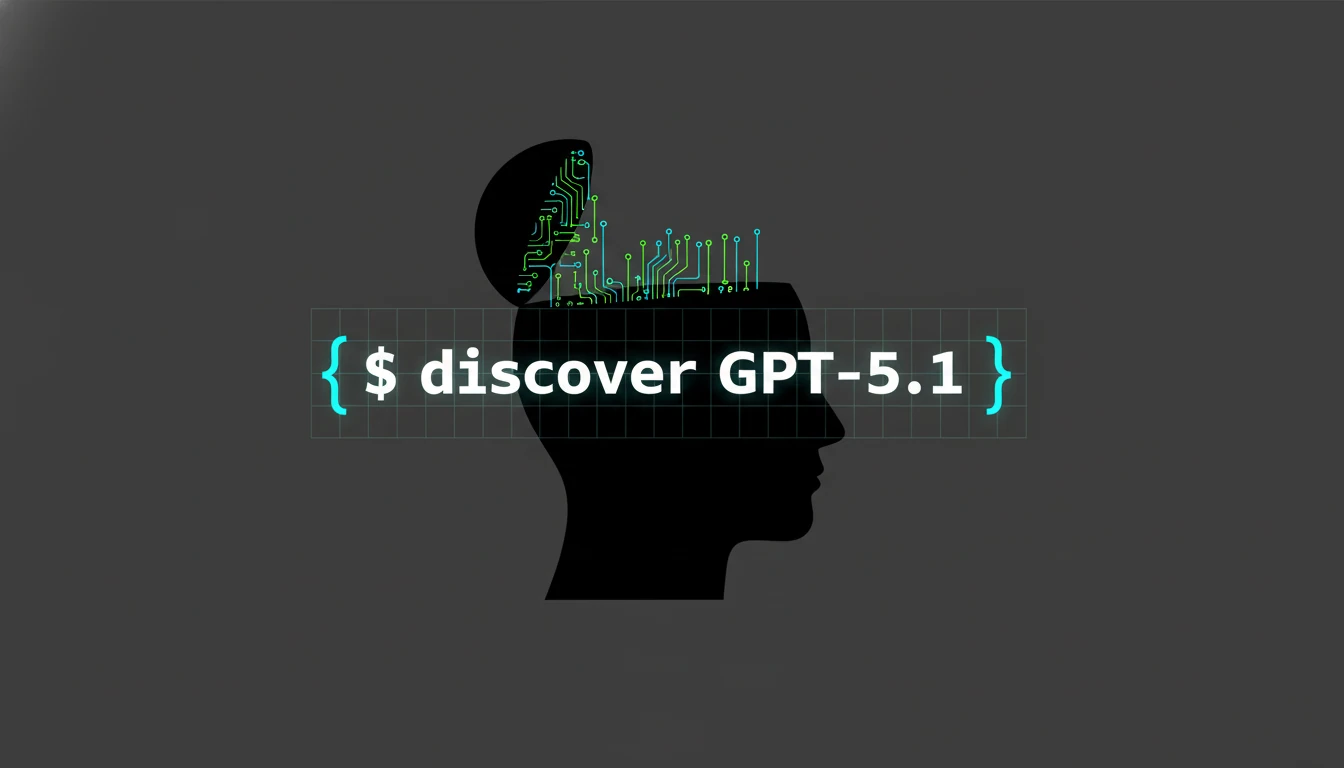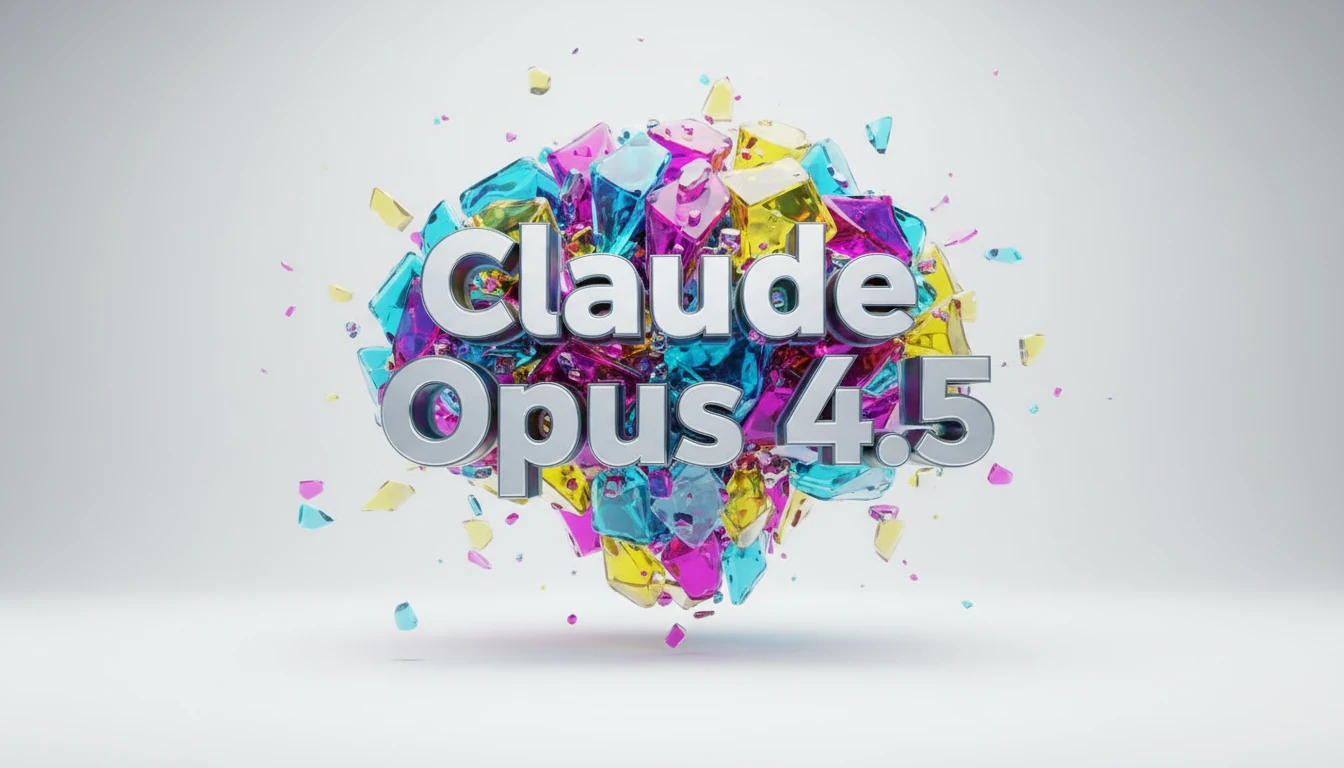The world of artificial intelligence is moving at a breakneck pace, and just when we think we’ve reached a plateau, a new leap forward redefines what’s possible. Google has just made one of those leaps with the introduction of Gemini 3, its most advanced and intelligent AI model to date. This isn’t just an incremental update; it’s a fundamental shift in how AI understands, reasons, and interacts with the world.
I’ve been following the evolution of large language models since the early days, and the journey from GPT-3 to today has been nothing short of astonishing. Gemini 3 represents the culmination of years of research, combining the best of previous models into a unified, powerful system designed to be your ultimate partner in creativity, problem-solving, and innovation.
Whether you’re a developer looking to build the next generation of AI applications, a professional aiming to supercharge your productivity, or simply a curious individual eager to explore the frontiers of technology, Gemini 3 has something profound to offer. In this comprehensive guide, we’ll break down everything you need to know: what Gemini 3 is, its groundbreaking new features, how you can use it, and what it means for the future of AI.
What is Gemini 3? The Next Era of Intelligence
At its core, Gemini 3 is the synthesis of all of Google’s AI progress so far. Think of it as the next logical step in an ambitious journey.
- Gemini 1.0 introduced the world to native multimodality and a massive context window, giving AI the ability to understand our complex, multi-format world.
- Gemini 2.0 (including models like 1.5 Pro) added sophisticated reasoning, thinking capabilities, and native tool use, laying the groundwork for true AI agents.
Now, Gemini 3 combines all of these capabilities into one seamless, integrated model. It’s designed not just to answer questions but to help you bring any idea to life, no matter how complex. According to Google, this is their most intelligent model yet, built to handle tasks that require unprecedented depth, nuance, and strategic planning.
The central theme of Gemini 3 is the transition from a conversational chatbot to a capable AI agent. It’s less about asking for information and more about collaborating on a project. This shift is powered by a set of core capabilities that set it apart from its predecessors and competitors.
Unpacking the Core Capabilities of Gemini 3
To truly understand what makes Gemini 3 a game-changer, we need to look under the hood at its key architectural advancements. These aren’t just buzzwords; they represent tangible new ways the AI can assist you.
State-of-the-Art Reasoning with “Deep Think”
One of the flagship features of Gemini 3 is a new capability Google calls “Deep Think.” This isn’t just about processing information faster; it’s about processing it more deeply. In my experience testing previous models, AIs could sometimes provide surface-level answers to complex problems. They could follow instructions but struggled with multi-step reasoning that required foresight and planning.
Deep Think addresses this head-on. It allows Gemini 3 to:
- Analyze problems with greater nuance: It can break down a complex request into smaller, manageable sub-tasks without you needing to explicitly guide it.
- Simulate potential outcomes: Before providing a solution, it can internally “think” through different paths and evaluate their potential success, much like a human expert weighing various options.
- Maintain context over long and complex tasks: Whether you’re planning a multi-stage business strategy or debugging thousands of lines of code, Deep Think helps the model stay on track and understand the overarching goal.
This is the feature that elevates Gemini 3 to what some analysts, like Ethan Mollick, have described as approaching “PhD Level Intelligence.” It can tackle problems that require specialized knowledge and sophisticated analytical skills, acting as a genuine collaborator in research, development, and strategic planning.
Advanced Multimodality: Beyond Text and Images
While Gemini 1.0 introduced multimodality, Gemini 3 perfects it. It’s natively designed to understand and process a seamless blend of text, images, audio, and video. But it goes further by improving the resolution and fidelity of its understanding.
The Gemini 3 API allows for higher media resolution, meaning you can input clearer images and videos and expect the model to pick up on finer details that previous versions might have missed. This is crucial for tasks like:
- Detailed visual analysis: Analyzing medical scans, identifying minute defects in manufacturing, or interpreting complex diagrams and charts.
- Video content understanding: Providing a frame-by-frame breakdown of a video, summarizing key moments, or even generating code to replicate an animation shown on screen.
- Integrated data projects: You can feed it a dataset in a spreadsheet, a chart visualizing that data, and a text prompt asking for insights, and Gemini 3 can synthesize all three inputs to give you a comprehensive analysis.
From Chatbot to Agent: A Paradigm Shift
Perhaps the most significant evolution in Gemini 3 is its design as an “agent-first” model. The distinction between a chatbot and an agent is critical:
- A chatbot is reactive. It waits for your prompt and provides a response based on the data it was trained on.
- An AI agent is proactive. It can take a high-level goal, break it down into steps, use tools to execute those steps, and adapt its plan based on the results.
Gemini 3 is built with native tool use at its core. This means it can seamlessly connect to external APIs, run code, browse the web for real-time information, and access proprietary databases to complete a task. For example, you could give Gemini 3 a goal like, “Plan a complete marketing campaign for my new product, including social media posts, blog ideas, and a budget, and put it all in a Google Doc.”
An older model might give you a generic template. Gemini 3, acting as an agent, could:
- Browse the web to research your competitors and target audience.
- Use a budget-planning tool to allocate resources.
- Generate draft copy and images for social media.
- Write outlines for blog posts.
- Access the Google Docs API to compile everything into a formatted, shareable document.
This is the future of AI-powered work: delegating complex, multi-step projects to a capable agent that can execute them autonomously.
How You Can Use Gemini 3: Practical Applications
All this advanced technology is impressive, but what does it mean for you? Let’s explore some practical ways Gemini 3 can be applied in both personal and professional contexts.
For Everyday Life: Learn, Plan, and Create
You don’t need to be a developer to harness the power of Gemini 3. Through the user-facing Gemini app, you can enhance many aspects of your daily life.
- Learn Anything: Imagine having a personal tutor for any subject. You could ask Gemini 3 to “teach me quantum physics like I’m a high school student, creating a lesson plan with quizzes and visual aids.” It can generate a personalized curriculum, answer your questions with deep context, and adapt its teaching style to your level of understanding.
- Plan Anything: Planning a complex vacation used to involve dozens of open tabs. With Gemini 3, you can say, “Plan a 10-day trip to Japan for two people in April. Our budget is $5,000, we love food and history, and we want to avoid major tourist traps. Create a day-by-day itinerary with booking links for flights, hotels, and train passes.” The model can use its agent capabilities to research real-time information and deliver a complete, actionable plan.
- Create Anything: Stuck on a creative project? Gemini 3 can be your co-creator. Whether you’re writing a novel, composing music, or designing a logo, you can brainstorm with the AI, ask it to generate variations, and get feedback on your ideas. Its advanced reasoning helps it understand the nuances of style, tone, and structure.
For Professionals and Businesses: Boosting Productivity
For professionals, Gemini 3 acts as an incredibly powerful assistant, automating tedious tasks and providing high-level strategic insights.
- Coding and Development: Developers can use Gemini 3 to write boilerplate code, debug complex issues, translate code between languages, and even architect entire applications. Its ability to understand context across a full codebase makes it an invaluable pair programmer.
- Data Analysis: You can upload a large dataset and ask Gemini 3 to “identify key trends, create visualizations, and write a summary report for a non-technical audience.” It can perform complex statistical analysis and translate the results into clear, actionable business intelligence.
- Marketing and Sales: From drafting hyper-personalized sales emails to generating A/B test variations for ad copy and developing comprehensive content strategies, Gemini 3 can handle the heavy lifting, freeing up marketers to focus on high-level strategy.
A Guide for Developers: Building with the Gemini 3 API
For the builders and innovators, the Gemini 3 API opens up a new frontier of possibilities. Google has not only packed it with powerful new features but also focused on making it accessible and easy to integrate.
What’s New in the Gemini 3 API?
The developer guide highlights several key improvements that make building with Gemini 3 more powerful and intuitive.
- OpenAI Compatibility: In a strategic move, Google has made the Gemini 3 API compatible with the OpenAI API structure. This is a massive win for the developer community, as it allows teams to migrate their existing applications from GPT models to Gemini 3 with minimal code changes.
- Structured Outputs with Tools: You can now more reliably request outputs in specific formats like JSON. By defining a tool or function schema, you can instruct the model to structure its response to fit your application’s needs perfectly, eliminating the need for messy string parsing.
- Thought Signatures: For increased transparency, Gemini 3 can provide “thought signatures.” This is a behind-the-scenes look at the model’s reasoning process, showing you the steps it took to arrive at an answer. This is invaluable for debugging and understanding the model’s behavior.
Mastering Your Prompts: Key Parameters Explained
Getting the best results from Gemini 3 requires understanding its new control parameters.
- Thinking Level: This is a new setting that allows you to specify how much “thought” the model should put into a response. A lower level is faster and cheaper for simple tasks, while a higher level engages the full “Deep Think” capability for complex reasoning, albeit with slightly higher latency.
- Temperature: This familiar parameter controls the randomness of the output. A low temperature (e.g., 0.2) results in more deterministic, predictable responses, which is ideal for factual or code-related tasks. A higher temperature (e.g., 0.9) encourages more creative and diverse outputs.
- Media Resolution: As mentioned, you can now specify the resolution for image and video inputs, allowing you to choose between faster processing for low-res media or more detailed analysis for high-res content.
Building Responsibly: Google’s Approach to AI Safety
With great power comes great responsibility. A model as capable as Gemini 3 requires robust safety systems to prevent misuse and ensure its outputs are helpful and harmless. Google has emphasized that Gemini 3 was built with responsibility at its core.
This includes extensive red-teaming to identify potential vulnerabilities, sophisticated filters to guard against harmful content generation, and features like Thought Signatures that provide a degree of transparency into the model’s “thinking.” As AI becomes more agentic, this focus on safety and alignment will be more critical than ever. It’s a continuous process of research and refinement, and Google has committed to advancing the frontier of AI safety alongside the model’s capabilities.
Conclusion: Your Partner in Innovation
Gemini 3 represents a new paradigm in artificial intelligence. By unifying advanced multimodality, deep reasoning, and proactive agency, it provides a tool of unprecedented power and versatility. For the casual user, it’s a smarter, more capable assistant that can help you learn, plan, and create in ways you never thought possible. For the developer and professional, it’s a robust platform for building the next generation of intelligent applications and a force multiplier for productivity.
As I’ve explored its capabilities, I’m convinced that the true potential of Gemini 3 will be unlocked not by Google, but by the millions of people who will use it to solve problems, build businesses, and create art. The era of the AI agent is here, and Gemini 3 is leading the charge. It’s time to start thinking about what you will build with it.
Frequently Asked Questions (FAQ)
Is Gemini 3 available to the public?
Yes, Gemini 3 is being rolled out across Google’s products. You can access its capabilities through the flagship Gemini app (formerly Bard), and it will be integrated into Google Workspace and other services. Developers can access the model via the Google AI Studio and the Gemini API.
Can Gemini 3 access real-time information from the internet?
Yes. As an AI agent, one of Gemini 3’s core features is its ability to use tools, which includes browsing the web to gather current, real-time information to inform its responses. This makes it far more useful for tasks that require up-to-date knowledge.
How does the OpenAI compatibility in the Gemini 3 API work?
Google has designed the Gemini 3 API endpoint to accept requests formatted in the same way as OpenAI’s API. This means developers who have built applications using models like GPT-4 can switch to using Gemini 3 by simply changing the API endpoint and key in their code, with little to no need to rewrite their application logic.
What is a “Thought Signature” and why is it useful?
A Thought Signature is a feature in the Gemini 3 API that provides a trace of the model’s intermediate reasoning steps. Instead of just getting the final answer, a developer can see the sub-tasks the model identified, the tools it decided to use, and the conclusions it drew along the way. This is incredibly useful for debugging complex prompts and gaining trust in the model’s output.
Is there a cost to use Gemini 3?
For general consumers, a version of Gemini 3 is available through the free Gemini app. More advanced capabilities are typically available through a subscription plan, such as Google One AI Premium. For developers using the API, there is a pricing structure based on the number of input and output tokens (units of text or data) processed, with different rates for different model versions and features like high-resolution media processing.