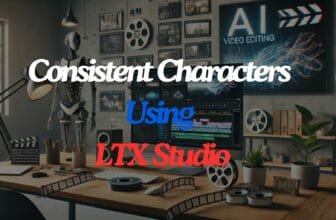In a world where your online image can open doors, the perfect professional photo is key. That’s where HeadshotPro steps in, making it easy to get that standout headshot without the hassle of a traditional photo shoot. With just a few clicks, you can have a headshot that screams professionalism and personality. Ready to upgrade your profile pic? Let’s jump into the simple steps to make your pro-Headshot.
Table of Contents
ToggleWhat is HeadshotPro?
HeadshotPro is a tool that uses AI to create professional-looking headshots. You don’t need to go to a photo studio or meet with a photographer. It’s designed to be simple: you upload a picture, pick the style you like, and the tool does the rest, giving you a bunch of headshot options. It’s handy for things like LinkedIn or other professional profiles where you want to look your best. The tool is all about giving you choices and making things easy, with different plans to fit what you need and help available if you get stuck
Getting Started with HeadshotPro :

Setting Up Your Account
When you land on the HeadshotPro website, there’s a big blue button that says “Get your photos.” Hit that button, and a new page opens up. Here, you’ll see two options: “Continue with Google” in a blue button, and right below it, “Continue with email” in a plain text button. If you want to use your email, just click on the “Continue with email” option.

Selecting Your Package
After you’ve got your account ready, it’s time to pick up your package. On the page, you’ll see three options lined up: Small, Normal, and Premium, each with a brief description of what they include. The ‘Small’ package offers 40 headshots with one unique background and outfit, ‘Normal’ gives you 100 headshots with three unique backgrounds and outfits, and ‘Premium’ ups the game to 160 headshots with five backgrounds and outfits. These options are clearly laid out, so you can click ‘Select’ on the one that fits what you’re looking for.

Choosing Your Headshot Style
Next up, you get to pick your style. This is where you can choose from different looks. The website guides you through selecting your favorite styles from a gallery of options. Think about the kind of vibe you’re going for – professional, casual, or something in between. The site makes it clear which are the most popular choices, but the decision is all yours.
Uploading Photos
Now it’s time to upload your photos. The website will tell you exactly how many photos you need to upload, at least seventeen, and they need to meet a minimum size requirement, so they’re good quality. HeadshotPro provides guidelines on how to choose your photos to ensure variety and the best outcome.
photo formats accepted are : JPG, PNG, WebP, and HEIC but not AVIF or GIF.
Reviewing and Finalizing
After you’ve uploaded your photos, the AI at HeadshotPro will get to work. Once it’s done, you’ll get to review the headshots that have been generated. Take your time to go through them and pick your favorites. The platform allows you to review and decide which ones best represent your professional image.
Making the Most of Your Headshots
Integrating Headshots into Your Online Presence:
Your new HeadshotPro images can make a world of difference in how you’re perceived online. To effectively use them, start with your social profiles. LinkedIn, for instance, is a fantastic place for a professional headshot. Replace your old profile photo with a fresh, high-quality headshot.
Do the same across other platforms you use professionally, like Twitter or professional forums. If you write blogs or articles, consider updating your bio pictures there too. This consistent visual branding will help build recognition and trust with your audience.
10 Different Headshot Types for Your Needs

LinkedIn Users: LinkedIn is where you connect with colleagues and potential employers, so your profile picture really counts. With HeadshotPro, you can get a profile photo that looks top-notch and professional. It beats a selfie or a random snapshot because it’s all about looking sharp in your work world.
Teams: For teams, it’s cool how everyone can get a matching style with HeadshotPro. It’s a time-saver, too—no need to get everyone together for a photo session. Just choose a style, and like magic, you’ve got a set of team photos that look like they were taken together.
Corporations: For the big companies out there, professional photos on LinkedIn, company websites, and email signatures matter more than you might think. HeadshotPro lets you get those sleek corporate headshots without the fuss of organizing a full-blown photoshoot.
Actors: If you’re an actor, you know headshots are your ticket to auditions. They’ve got to show your range and style. It offers a bunch of looks, from the clothes to the backdrops, so you can find the one that tells your story best.
Doctors: For doctors, a great headshot is like a trust seal. It shows you’re the real deal. Also it lets you pick a professional setting, even in scrubs, to give off that ‘expert in the field’ vibe to patients and colleagues.
Realtors: As a realtor, your headshot is often the first hello to potential clients. It’s part of your brand. It helps you nail that first impression with a look that says, ‘I’m the pro you want to work with,’ with options to match your real estate style.
Models: For models, it’s all about variety and making an impact with just one look. It lets you try out different styles and backgrounds so you can showcase your versatility to agencies and clients.
Executives: If you’re leading the charge in your field, you want a headshot that says ‘leader’ all over it. Also it can give you that confident, in-charge look that will stand out on LinkedIn or your company’s ‘About Us’ page.
Attorneys: Lawyers, you want a photo that speaks to your credibility. you can pick a style that shows you’re serious business, competent, and ready to represent your clients with confidence.
Profile picture generator:
The Free Profile Picture Generator on the HeadshotPro website, powered by DALL-E 3, lets you create unique pictures of yourself . With this tool, you can transform your photo into a variety of art styles like flat, 3D, comic, anime, or cartoon. It’s an easy and fun way to make a new profile picture in the style you like. Just keep in mind that due to its popularity, you can use it once per day.

what are the best headshotpro alternatives?
As you explore the world of professional headshots, it’s handy to have a snapshot of what HeadshotPro offers. Below is a quick info card that gives you the key details about this tool. after that you will find other alternatives cards, This will help you compare HeadshotPro’s offerings with other services out there, ensuring you make an informed choice that’s right for your professional image.

Headshotpro:
- Headshot Numbers: generates 120 high-quality headshots.
- Image Resolution: 1024 x 1536 pixels.
- Process Time: two hours for the middle package; more basic packages may take 24 hours.
- Price Range: Pricing varies from $29 to $49, depending on the chosen package.
- Key Feature: The HeadshotPro software has an easy-to-use interface designed for users with little to no experience in photo editing or graphic design.
Vidnoz AI Headshot Generator:
- Headshot Numbers: Generates between 40-220 headshots per session.
- Image Resolution: Higher resolution at 1536*2304 pixels.
- Process Time: Typically completes headshot generation within 1 hour.
- Price Range: More affordable, with prices ranging from $14.99 to $34.99.
- Key Feature: Allows users to pre-select headshot styles, offering more customization before the generation process.
read a step-by-step guide about Vidnoz AI Headshot
Explore More:
Do not hesitate to Check out our article about :
5 Best AI Headshot Generator: Elevate From Selfie to Pro -Which One Leads?
Conclusion:
In conclusion, professional headshots play a significant role in enhancing online presence, whether for professional platforms or social media. HeadshotPro offers a solution for creating these headshots conveniently. The tool provides various options for backgrounds and styles, allowing users to customize their headshots according to their preferences. It simplifies the process by enabling users to generate headshots without the need for a traditional photoshoot.
FAQ :
What happens to my photos after using headshotpro ?
The photos you upload help train the AI model to generate your headshots. Once these avatars are made, both your photos and the models are deleted from the servers and GPU APIs within a week. If you want them gone sooner, there’s a ‘Delete’ button you can hit to wipe your data right away.
Do I own the rights to the headshots created by HeadshotPro?
yes, you own the rights to the headshots created by HeadshotPro
Can I get a refund?
Yes, HeadshotPro offers refunds for purchases if you make the request within the first 14 days and haven’t downloaded any photos. To ask for a refund, just go to their refund page at www.headshotpro.com/profile/refund