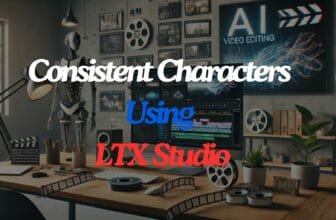Have you ever wanted a professional photo but didn’t want to spend lots of money or time? AI SuitUp could be what you’re looking for! It’s a tool that can make your regular photo look like a pro took it. You just upload your photo, and AI SuitUp does its magic. But is it good enough for you? That’s for you to figure out. I will help you understand what AI SuitUp is all about. So, keep reading to learn more and decide if it’s right for your needs.
What is AI SuitUp ?
AI SuitUp is a tool that changes regular photos into professional-looking headshots with the help of artificial intelligence, or AI for short. This means you can take a picture with your phone or camera and AI SuitUp will make it look like it was taken by a professional. It’s a new way to get a headshot without having to visit a photographer or pay a lot of money.
the computer looks at your photo and makes it better. It can fix the lighting, make sure your clothes look professional, and even give you different styles to choose from. You don’t have to wait a long time or go anywhere special. You just need a photo and AI SuitUp does the rest.
Comprehensive guide to navigating AI SuitUp:
Navigating AI SuitUp is straightforward, making it easy for anyone to transform their photos into professional headshots. Here’s a simple guide to help you master the platform:

Step 1: Getting Started
- First, go to the AI SuitUp website.
- Look for a button that says “Headshot Generate” and click on it.

Step 2: Choose Your Plan
- AI SuitUp offers different plans, so you’ll need to pick one. Each plan has its own features and price.
- After selecting a plan, you’ll need to pay for it to start using the service.

Step 3: Upload Your Photos
- The next step is to upload your photos. You’ll need to upload 16 photos of your face.
- Make sure these photos show different angles and expressions to get the best results.
- After uploading, wait a bit for AI SuitUp to process your photos.
Step 4: Review and Select
- Once AI SuitUp has worked its magic, you’ll get an email with the generated headshots.
- Check these headshots and pick the one you like the most.
The better your photos are, the more the headshots will look like you. AI SuitUp makes hundreds, so you’re likely to find some that are just right. Make sure to follow the photo tips for the best chance of a match.
Selecting the Perfect Photos for AI SuitUp:
Choosing the right photos to upload to AI SuitUp is crucial for getting the best possible headshots. Here’s what you need to know to pick high-quality photos that will give you great results:

6 Tips to Selecte Photos for Pro Headshots with AI SuitUp:
- Good Lighting is Key: Make sure your photos are well-lit. Natural daylight works best, but if you’re indoors, bright, even lighting can also do the trick. Avoid harsh shadows or overly bright spots that can obscure your features.
- Clear and High-Resolution: Use photos that are clear and not blurry. High-resolution images help it better recognize and enhance your facial features. Photos should be at least 400 pixels to ensure clarity.
- Keep Your Face Visible: Your face should be fully visible in the photo. Avoid accessories like hats or sunglasses that can cover your face. Also, make sure your hair isn’t obscuring important parts of your face like your eyes or mouth.
- Varied Expressions and Angles: Upload photos with a variety of facial expressions and from different angles. This gives you more options to create a headshot that looks natural and engaging.
- Simple Backgrounds: Pick photos where the background is simple or just one color. If there’s too much going on behind you, it can make it hard for the AI to make your face look its best.
- Dress Smart:Wear nice clothes in your photo, like what you would wear to a job or a meeting. AI SuitUp can change your clothes in the picture, but if you start with a good outfit, your final photo will look even better.
Try not to use photos that have been heavily filtered or edited. The more natural your photo is, the better AI SuitUp can work its magic.
Enhancing Your LinkedIn Profile with AI SuitUp:
Making your LinkedIn profile better with AI SuitUp is easy and can really help you stand out. Here’s how you can do it:

- Pick the Best One: AI SuitUp gives you a lot of headshots to choose from. Pick the one that looks the most professional and like you.
- Stay Updated: Every now and then, update your headshot so it always looks like how you currently do.
- Be Consistent: Use the same headshot across all your professional sites so people recognize you everywhere.
- Show Who You Are: Pick a headshot that shows off what you do and who you are in your job. It should fit whether you’re in a more formal job or a creative one.
- Let Your Personality Shine: Choose a headshot where your personality peeks through. A small smile can make you look both professional and approachable.
- Ask Around: It’s a good idea to ask friends or coworkers which headshot they think fits your professional image best.
Comparing AI SuitUp to Other AI Headshot Services
When it comes to AI-generated professional headshots, AI SuitUp is a strong contender. But how does it stack up against other services like the Vidnoz AI Headshot Generator? Let’s take a closer look.

AI SuitUp:
- Headshot Numbers: Offers between 100-300 headshots per session.
- Image Resolution: Provides options from 512512 to 10241024 pixels.
- Process Time: Takes about 1-3 hours to generate headshots.
- Price Range: Pricing varies from $19 to $49, depending on the chosen package.
- Key Feature: AI SuitUp’s strength lies in its ability to generate a large number of headshots in one go, giving users a wide range of options.
Vidnoz AI Headshot Generator:
- Headshot Numbers: Generates between 40-220 headshots per session.
- Image Resolution: Higher resolution at 1536*2304 pixels.
- Process Time: Typically completes headshot generation within 1 hour.
- Price Range: More affordable, with prices ranging from $14.99 to $34.99.
- Key Feature: Allows users to pre-select headshot styles, offering more customization before the generation process.
read a step by step guide about vidnoz ai headshot generator
Considerations:
- Pricing: While AI SuitUp offers a broader range of headshots, Vidnoz might be more budget-friendly, especially for users looking for fewer options but higher resolution.
- Features: If customization prior to generation is important to you, Vidnoz offers unique features that allow for more tailored results.
- Suitability for Professional Platforms: Both services cater to professional platforms, but the choice between them might depend on specific needs like resolution, customization, and budget.
Explore More:
Choosing the right AI headshot generator depends on your specific requirements. Whether you prioritize quantity, customization, resolution, or cost, it’s essential to weigh these factors against your professional needs to make the best decision.
If you want to see the best choices, Check out our article about :
5 Best AI Headshot Generator: Elevate From Selfie to Pro -Which One Leads?
Conclusion:
In the end, AI SuitUp is a handy tool for making professional-looking headshots quickly and easily. It uses AI to help your photos look their best on LinkedIn and other online places. As AI gets better, we might see more cool tools like this. But whether it is right for you depends on what you need and like. It’s all about finding the right tool to help show off your professional side online.
FAQ:
How Many AI Headshots Do You Get?
It depends on the package you pick. With “Basic,” you get 100 headshots. “Professional” gives you 150, and “Ultimate” offers 300. Lots of options to find the perfect one for you.
What Does AI SuitUp Do With Your Photos After?
AI SuitUp uses your photos just to make your headshots. Then, it deletes them in 30 days. It doesn’t keep the AI models made from your photos, so your privacy is safe. Make sure to download your headshots with the “ZIP file” option to keep them forever. AI SuitUp is all about privacy and doesn’t store or sell your data, and there’s no subscription to worry about.
How Long Does It Take?
The time it takes depends on the package. “Professional” and “Ultimate” might take a bit longer because they use a better AI model, which means better headshots for you. If it’s taking a while, check your SPAM folder.